Apple MacBook Air SuperDrive
Tuesday 25 December 2012 Filed in: Apple

The SuperDrive aka CD/DVD drive in my late 2009 27” iMac has been dead for a long time now. i was toying with pulling it apart and replacing it, but to be honest I bought a cheap tray loading Pioneer, so I could use the mini discs which often comes preloaded with software and included with Windows hardware.
Anyway, I had an Apple MacBook Air SuperDrive lying around, so I thought I’d use this now, especially as my MacBook internal drive was playing up too. It’s getting slightly worse for the wear, and the slot is bent & distorted, so you have to grab and pull the CD out of the MacBook, otherwise it will feed itself back in.
Running Mountain Lion, aka 10.8.2, the MacBook Air SuperDrive is seen in the Apple System Profiler, but doesn’t function if you insert a disc, and being a little sad, I remembered “mbasd=1” was a flag for some workaround in the past.
Turns out after a Google search a more elegant solution exists now. This one comes from alexburke, and by entering the following line into Terminal, adding your admin password, and restarting your Mac the USB SuperDrive is good to go.
sudo nvram boot-args="mbasd=1"
Incidentally, Apple enabled its’ functionality purely for the MacBook Air originally, but soon after they added the revised MacMini. As Apple removes more internal SuperDrives from their line up, so the latest products, like the Retina MacBooks, and the new iMacs will have to be enabled too.
The really nice thing is you can use the Apple DVD Player default software in Mountain Lion with this external drive, and so now you don’t have to mess around with more geeky stuff, like swapping instances of Internal for External in some plist etc.
Apple Wireless Keyboard & TrackPad Batteries(updated)
Friday 02 November 2012 Filed in: Apple
Just a quick update to say the Nickel Zinc batteries are still going strong a month after my last post, and still have not been charged yet. Battery strength is currently at 100%, as this screenshot from iStat shows.
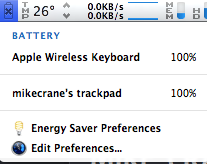
Nickel Zinc rechargeable batteries are a really good fit for the Apple Keyboard and TrackPad, because they last so much longer than NiMh etc. Reason being their nominal voltage is that little bit higher, and it must suit the power management better.
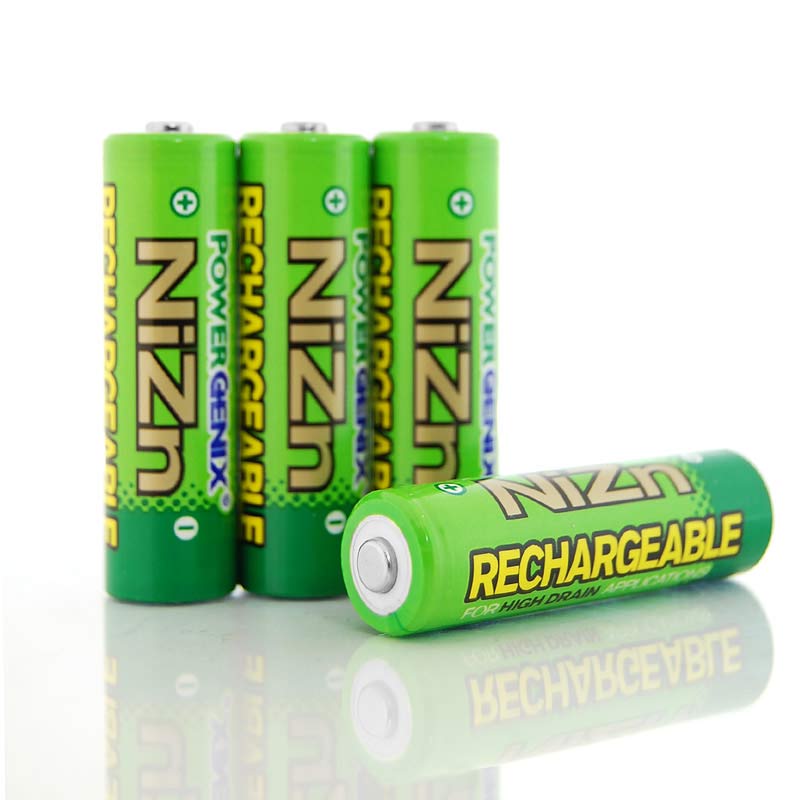
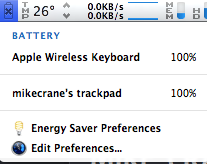
Nickel Zinc rechargeable batteries are a really good fit for the Apple Keyboard and TrackPad, because they last so much longer than NiMh etc. Reason being their nominal voltage is that little bit higher, and it must suit the power management better.
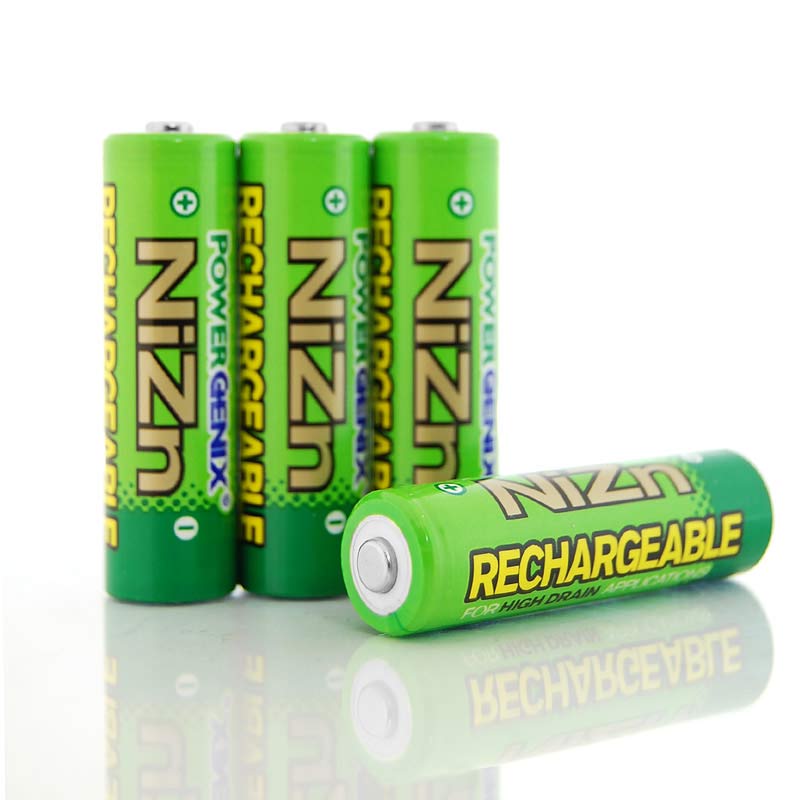
Inventor Fusion CAD Package for Apple
I downloaded this sometime ago when it appeared on the App store, and I have to say I am beginning to like it. Interface is quirkier than Shark for drawing commands, but it is very fast at drawing, and very intuitive in some areas.
The overall user interface works well for me, except the lack of spiral pathways, that I usually use for screw threads. There is a plug in for Windows, but I haven’t seen one for the OSX platform.
I haven’t found out how to edit the size of previously drawn objects, even though they are shown in the history, but I will have a go later.
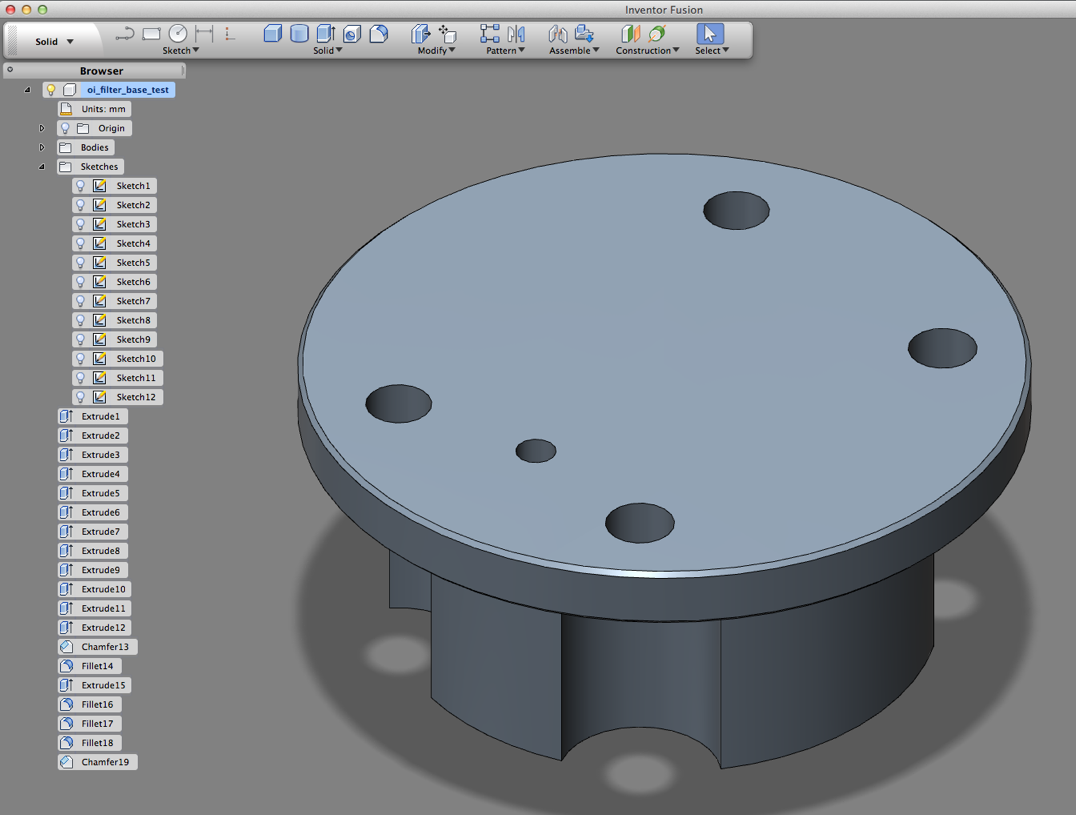
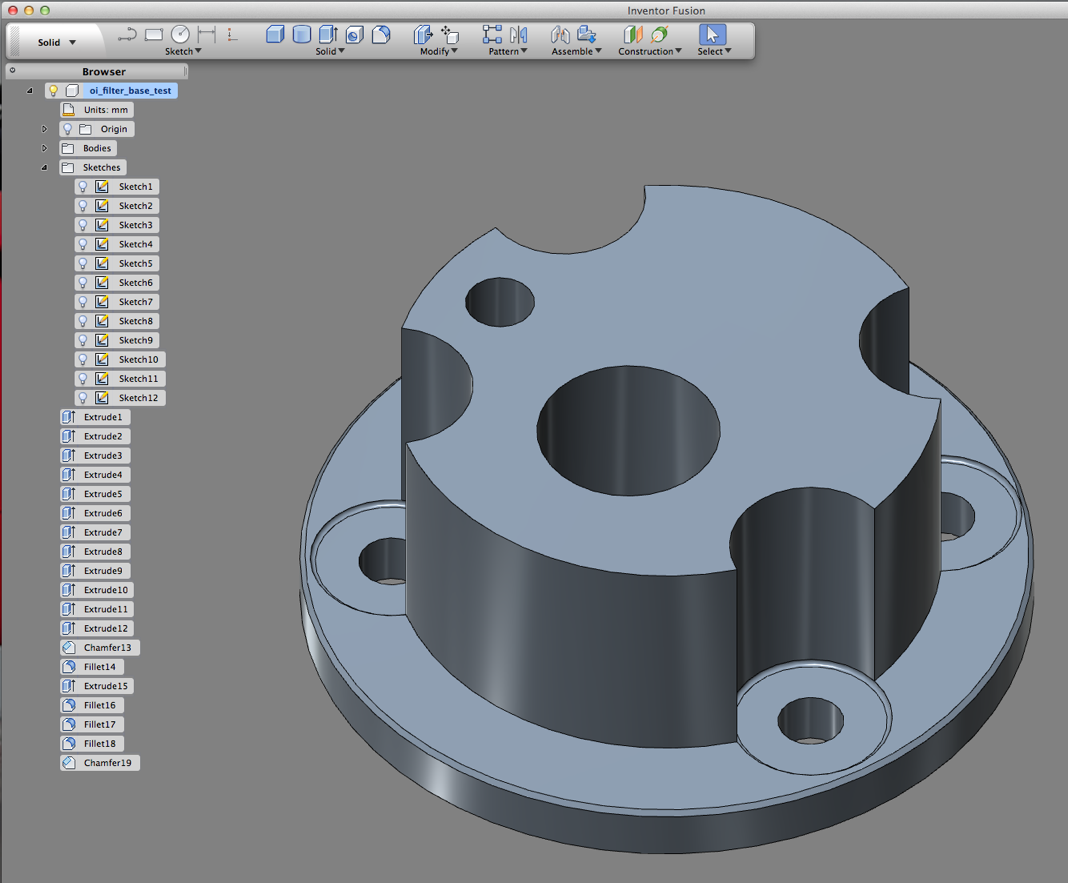
I can save this drawing as a SAT file in Fusion, and import the 3D model into SharkFX and make the screwthreads using this software package.
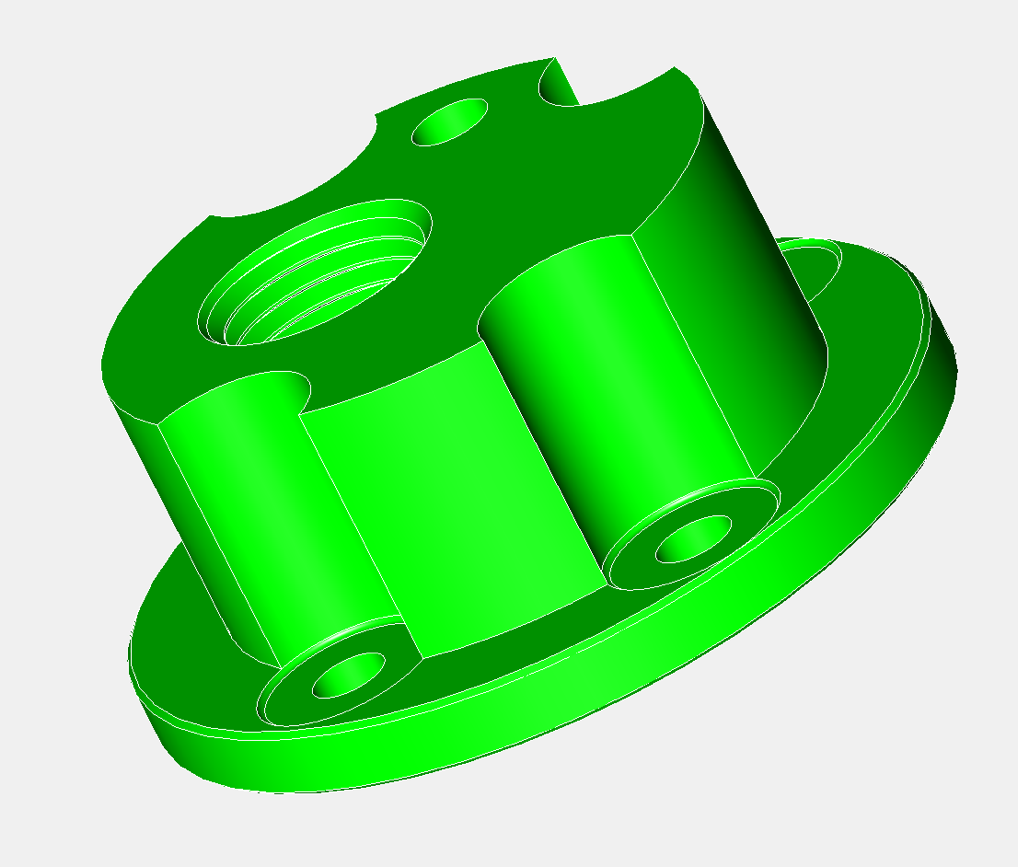
I have just seen a Facebook post that suggests this functionality will happen in the future.
UPDATE 14 October 2012
If I export the file in different formats from SharkFX, the only one that works at the moment is the *.stp option, but Inventor Fusion cannot handle the
screw threads, because it gets distorted. I do like Inventor Fusion, once you get used to the Sketch mode, and I like the speed that it draws. I also like the mouseover selection bias, because it picks out different shapes really quickly. I haven’t got round to why it removes material from the model when you select a solid, but no doubt in time something will click. This is from a zero read of a manual (normal for me). I also like the organisation of the desktop, the history, the model view trackball top right, and it seems to work well with an Apple TrackPad, so in conclusion it’s just missing a few tools to knock out some good 3D models on the Mac platform. Here’s hoping it doesn’t get the inevitable price tag & licensing structure that goes hand in hand with most CAD products, and because it’s free at the moment, it represents an absolute bargain, so grab it while you can and have a play.
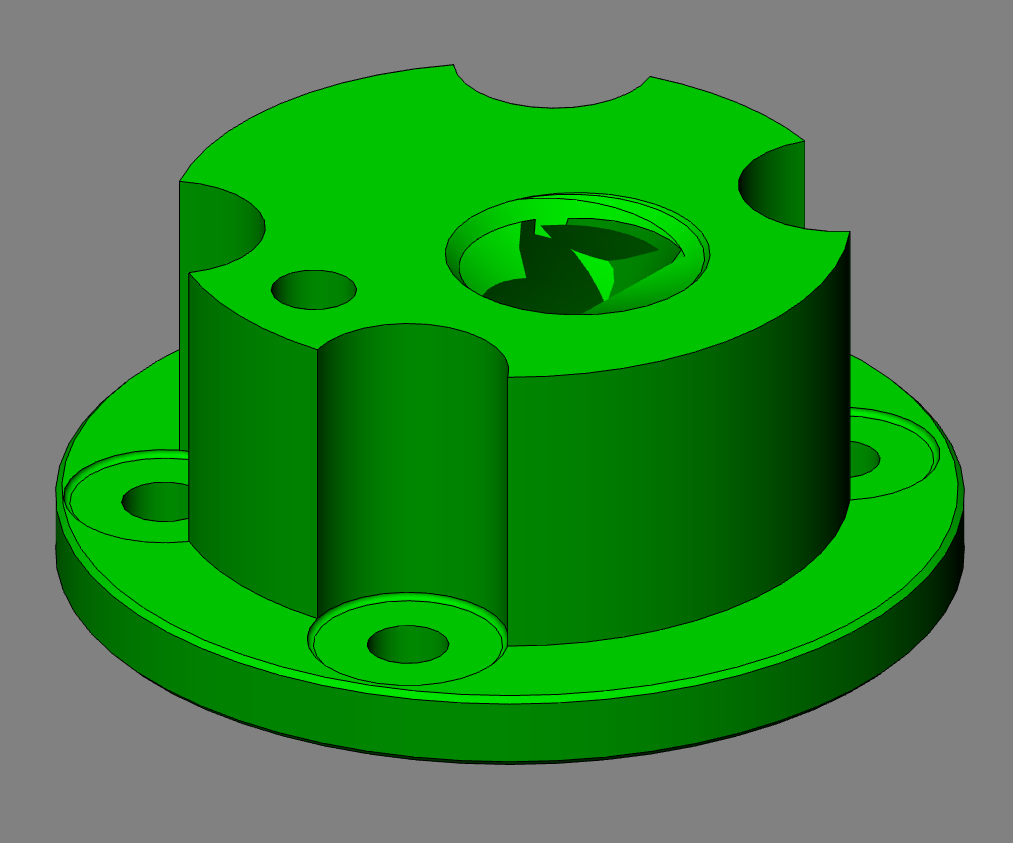
The overall user interface works well for me, except the lack of spiral pathways, that I usually use for screw threads. There is a plug in for Windows, but I haven’t seen one for the OSX platform.
I haven’t found out how to edit the size of previously drawn objects, even though they are shown in the history, but I will have a go later.
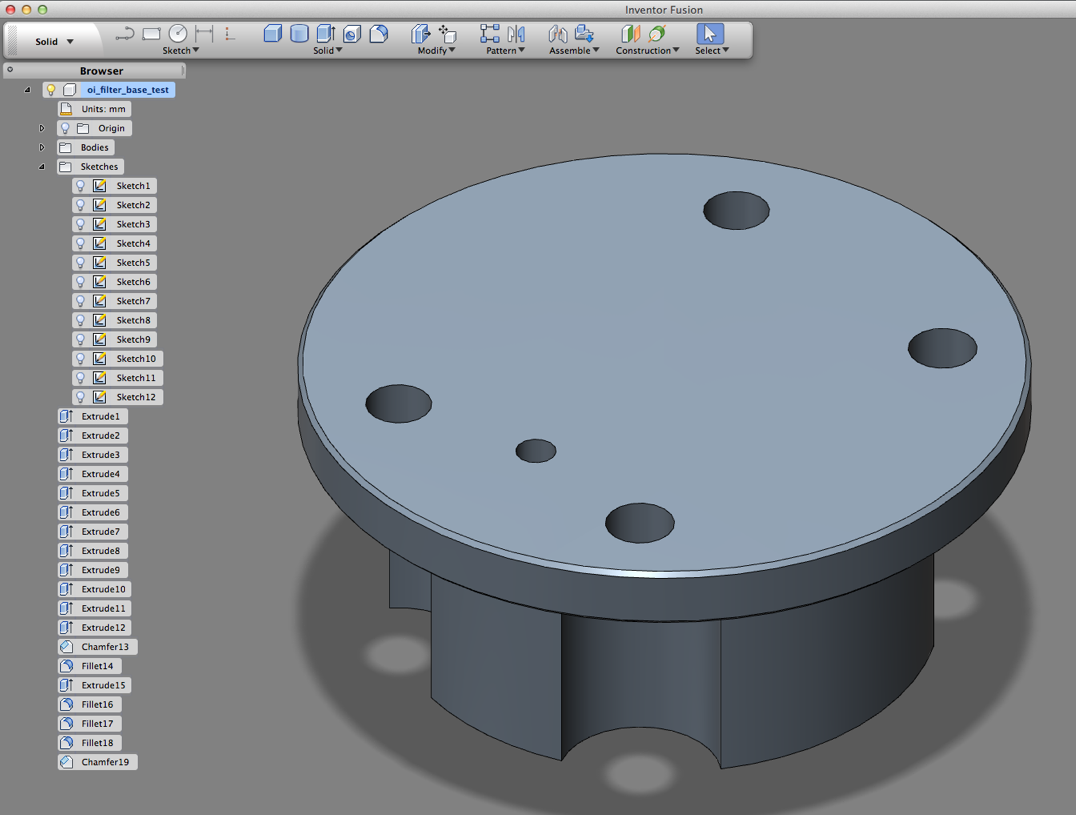
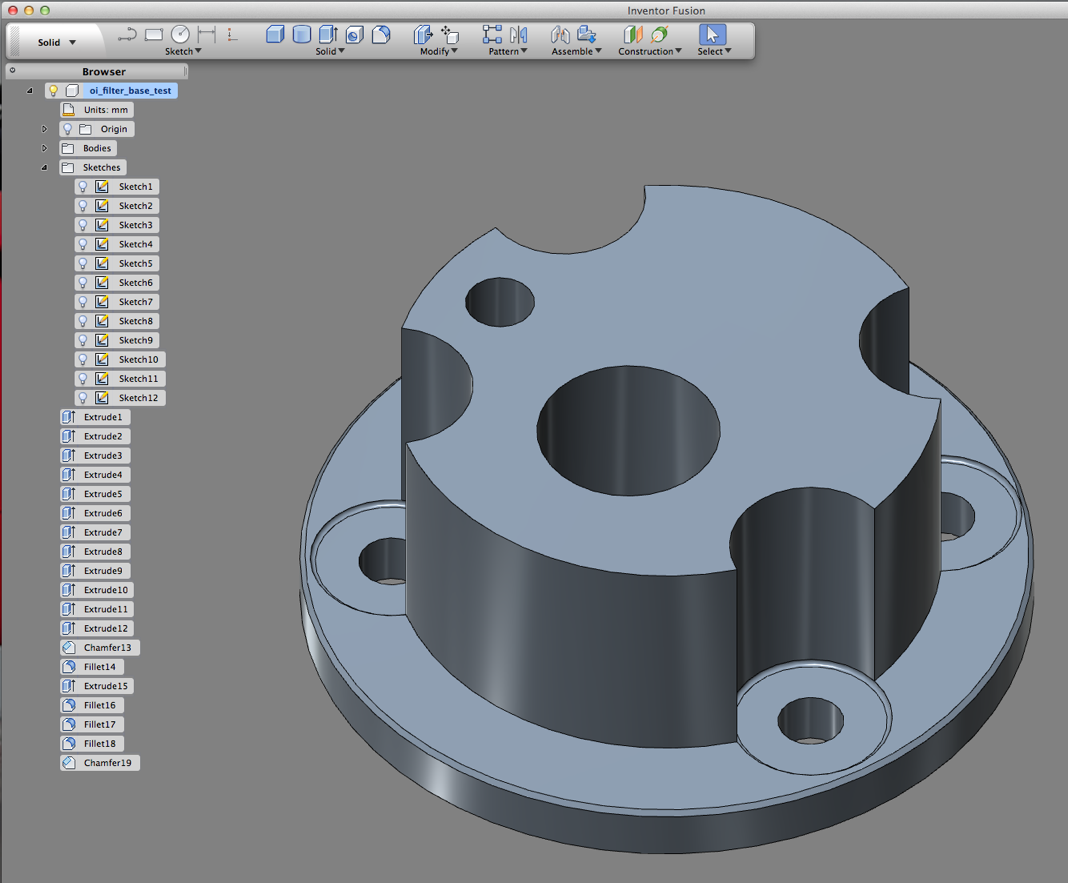
I can save this drawing as a SAT file in Fusion, and import the 3D model into SharkFX and make the screwthreads using this software package.
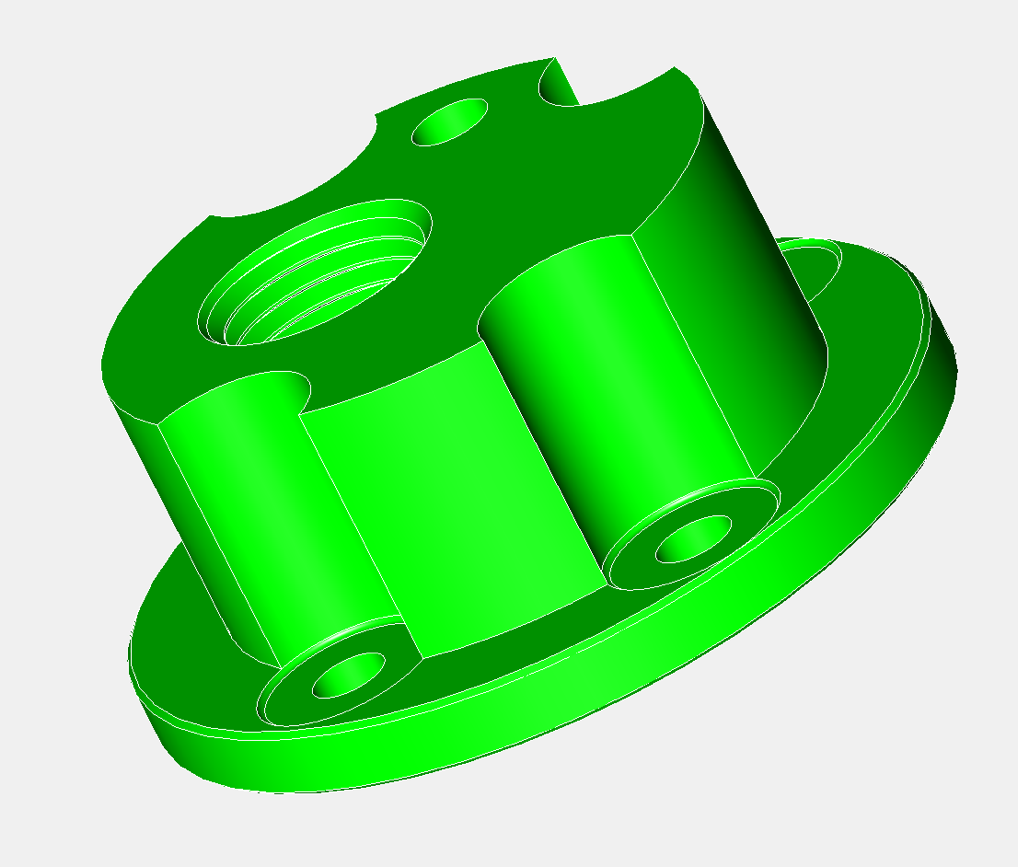
I have just seen a Facebook post that suggests this functionality will happen in the future.
UPDATE 14 October 2012
If I export the file in different formats from SharkFX, the only one that works at the moment is the *.stp option, but Inventor Fusion cannot handle the
screw threads, because it gets distorted. I do like Inventor Fusion, once you get used to the Sketch mode, and I like the speed that it draws. I also like the mouseover selection bias, because it picks out different shapes really quickly. I haven’t got round to why it removes material from the model when you select a solid, but no doubt in time something will click. This is from a zero read of a manual (normal for me). I also like the organisation of the desktop, the history, the model view trackball top right, and it seems to work well with an Apple TrackPad, so in conclusion it’s just missing a few tools to knock out some good 3D models on the Mac platform. Here’s hoping it doesn’t get the inevitable price tag & licensing structure that goes hand in hand with most CAD products, and because it’s free at the moment, it represents an absolute bargain, so grab it while you can and have a play.
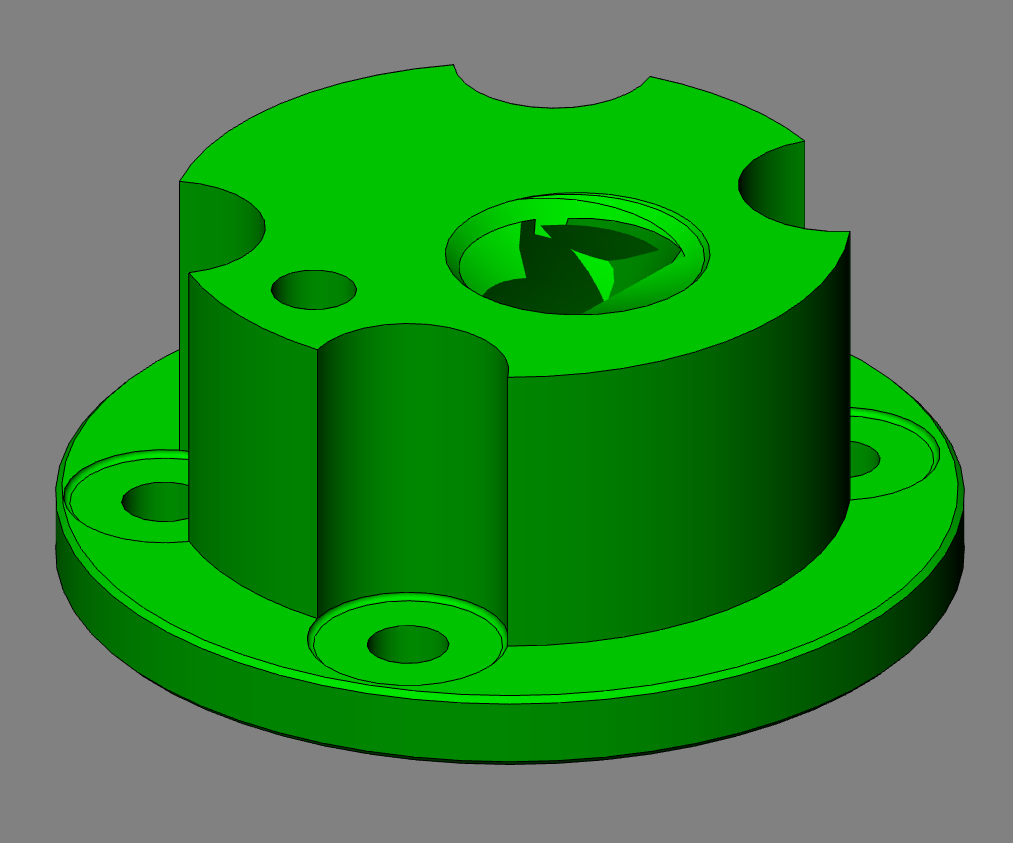
Apple Wireless Keyboard & TrackPad Batteries
Monday 08 October 2012 Filed in: Apple
I have always used rechargeable batteries for my wireless Apple keyboards and TrackPad, and usually the NiMh batteries last two or three weeks. AA alkaline batteries last longer, but the other month or so I bought some Nickel Zinc batteries that have a slightly higher voltage, and need a dedicated charger.
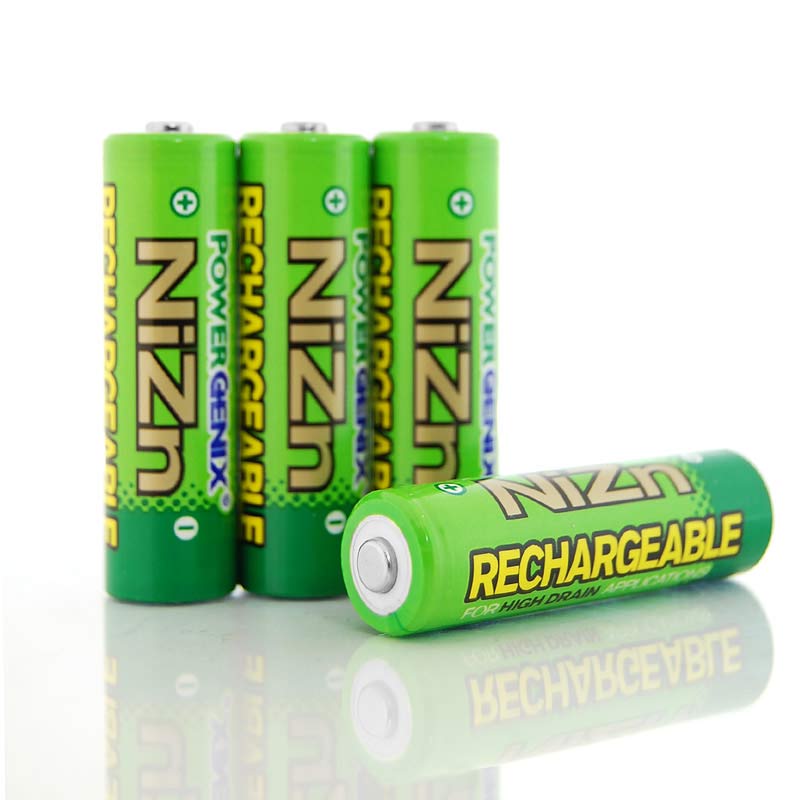
The ones I used came from Maplins UK, cost £12.99 and have nominal voltage of 1.6V, which is slightly higher than a new alkaline, but a lot better than the 1.25V you get with long life NiMh batteries.
These have stayed at 100% for far longer than I can remember, and several months later have not caused any issues so far.
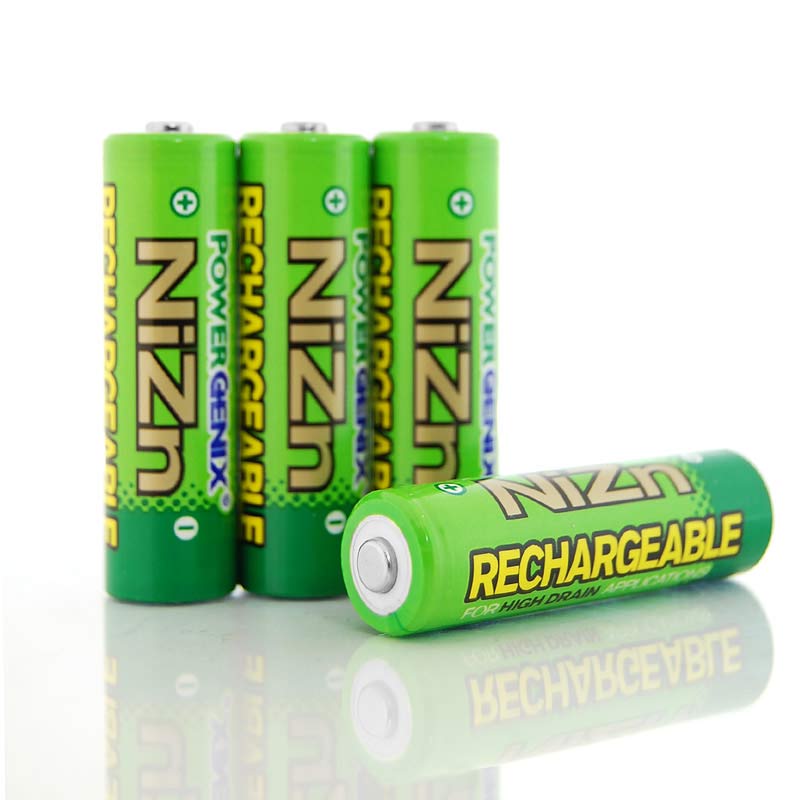
The ones I used came from Maplins UK, cost £12.99 and have nominal voltage of 1.6V, which is slightly higher than a new alkaline, but a lot better than the 1.25V you get with long life NiMh batteries.
These have stayed at 100% for far longer than I can remember, and several months later have not caused any issues so far.
Mountain Lion Upgrade and SharkFX not activating (fixed)
Saturday 28 July 2012 Filed in: Apple
I upgraded to Mountain Lion the other day on the iMac, and when I went to open SharkFX, I got this screen.
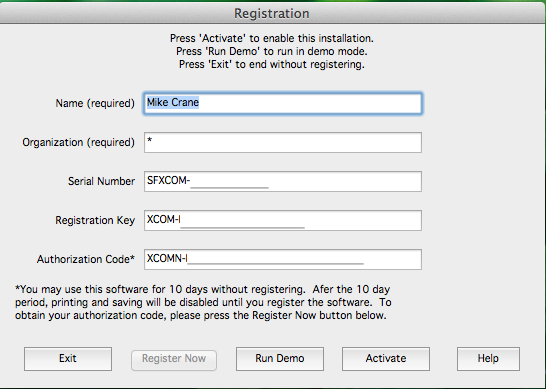
So you click on “Activate” and the screen redraws and loops endlessly showing this same window, unless you click on “Run Demo” or “Exit”
After asking a question on Twitter and Googling to no avail, I thought I’d better fix it myself. After relocating the application into my user folder, I got a different error message, which pointed to a permissions issue, so I clicked on “Get Info” and all was revealed.
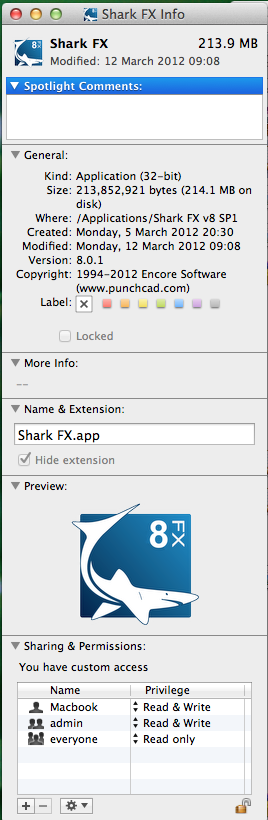
There was no user assigned to the iMac even though the application was present. So a quick mod to include me aka Mike Crane in the “Sharing & Permissions” soon had it sorted
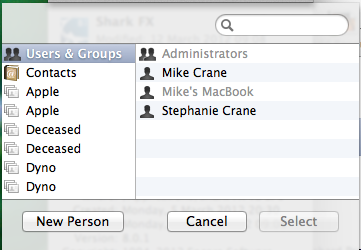
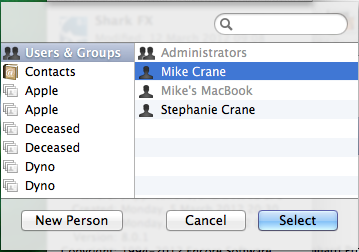
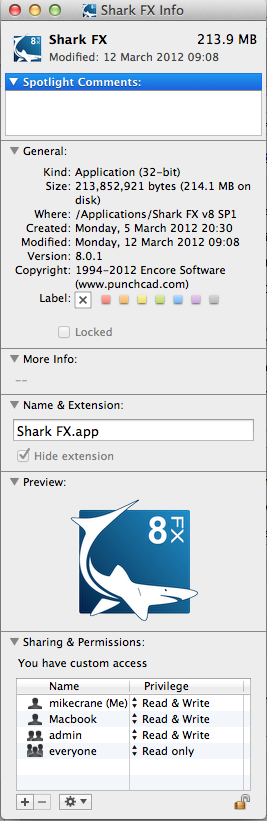
Once I restarted the iMac I was good to go again, and Shark FX loaded no problem.
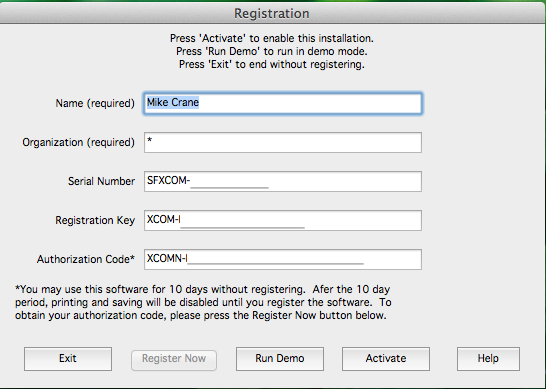
So you click on “Activate” and the screen redraws and loops endlessly showing this same window, unless you click on “Run Demo” or “Exit”
After asking a question on Twitter and Googling to no avail, I thought I’d better fix it myself. After relocating the application into my user folder, I got a different error message, which pointed to a permissions issue, so I clicked on “Get Info” and all was revealed.
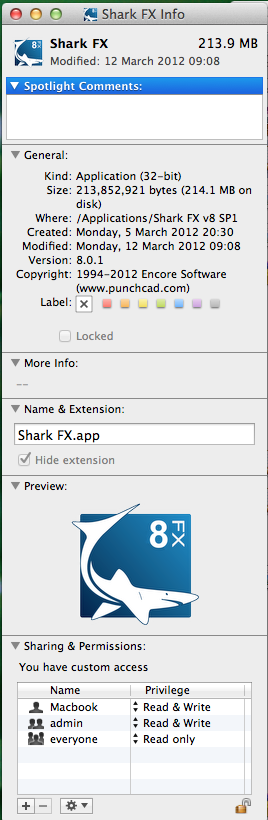
There was no user assigned to the iMac even though the application was present. So a quick mod to include me aka Mike Crane in the “Sharing & Permissions” soon had it sorted
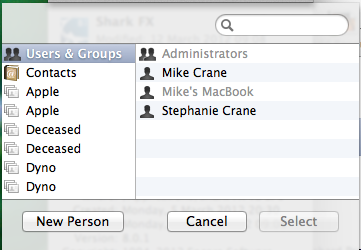
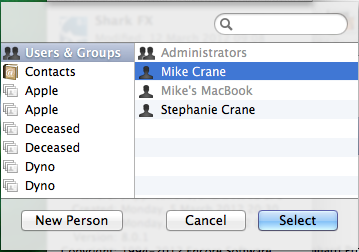
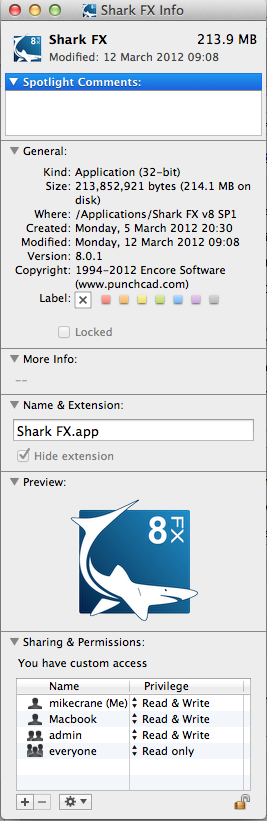
Once I restarted the iMac I was good to go again, and Shark FX loaded no problem.
SharkFX CAD Package for Apple
I finally got around to getting a pukka CAD package six months ago, and I have to say I like it. I realise there are freewares and others out too, but when I got a 24hr fire sale flyer on SharkFX, I had to respond.
Recently updated to v8, and I am starting to get used to it. Here’s a doodle from a few days ago.
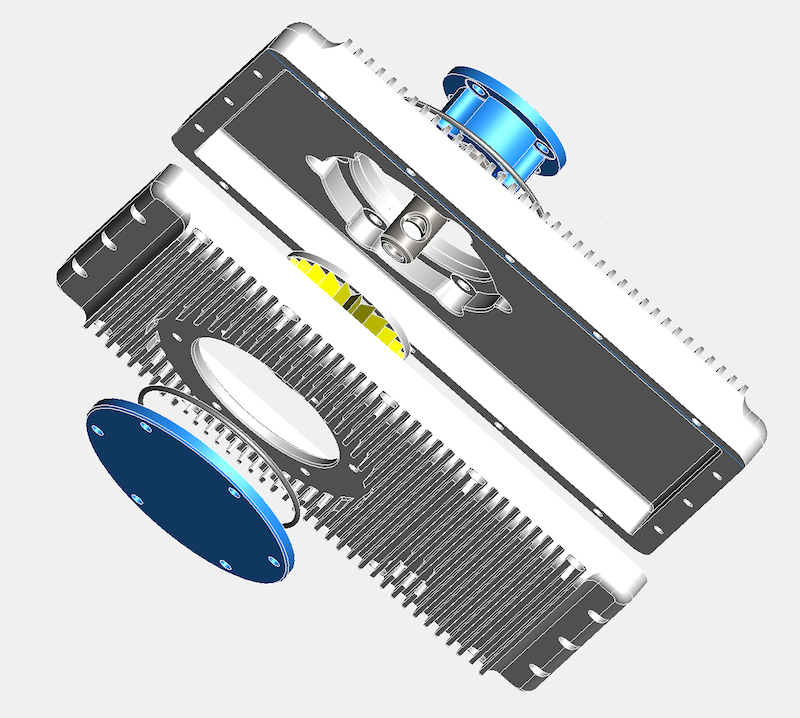
Recently updated to v8, and I am starting to get used to it. Here’s a doodle from a few days ago.
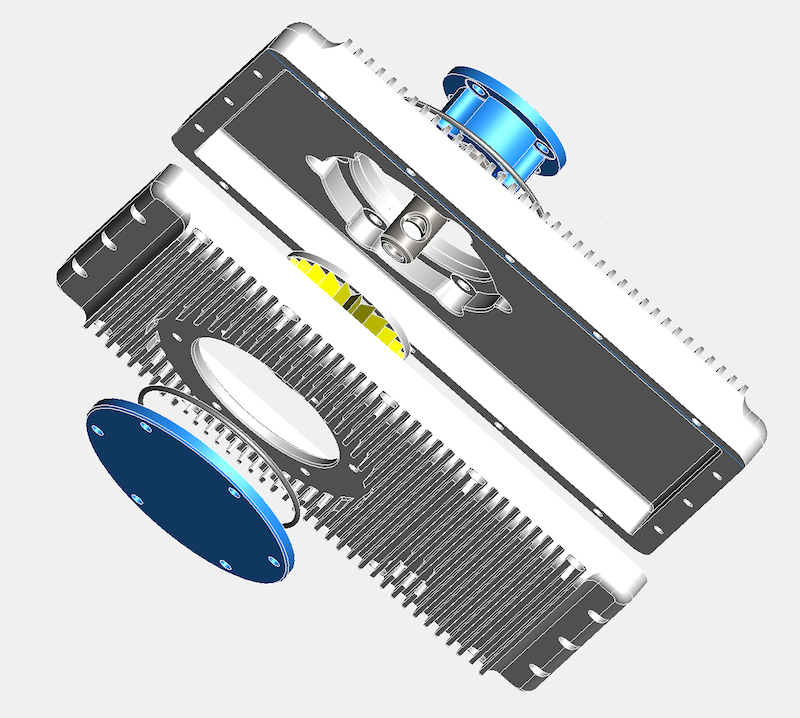
10.6.8 & Finder crashing after Parallels 6 opened
Monday 27 June 2011 Filed in: Apple
The other morning my iMac got locked out, with the trackpad being unresponsive, the Finder behaving strangely, and I couldn’t Force Quit. This was a pretty unusual event, but I had noticed the Magic Trackpad playing up ever since I updated to the official 10.6.8 release the other day, so I held down the Power button on the back and rebooted the compter.
Everything progressed as normal, except my Finder screen showed up for a second or two, and just as it was about to draw the menu or desktop icons, a grey blue screen flashed and the start up counter appeared in the middle of the screen, and then it’d flash again and the same process would repeat in an endless cycle. It was then I realised this wasn’t any normal event.
I thought back as to what I had been doing, just before this happened and I had double clicked a downloaded Windows file and Parallels 6 had kicked in to open it. As the iMac was dead, I fired up the MacBook and sure enough after a quick google there was a few other people that had a problem using Parallels 6, but unlike the workaround example, I couldn’t get to a stable screen to carry this out, or see any external drives.
I was stuck until I realised I had other user accounts on the iMac boot drive, so I logged into another one which had admin rights, and the iMac booted up OK. I started to troll through the affected user, but there was a permissions issue with the folders I wanted to look at. No problems there as you just Get Info on that highlighted folder and change the permissions, and then they’ll open. I was trying to get into the Users/MikeCrane/Library/Preferences folder to look at the plist files for the Dock, as had been suggested for the Parallels 6 workarounds on Google, and eventually I did, so I trashed them.
A quick Logout and Login and the Finder almost got there, but again, as it was going to draw the Menu and Desktop icons it fell over again, and returned to the Login screen. I typed in my password and the cycle would repeat, so this User was still affected...grrrr!
My problem just wasn’t the same as the other folks, so I decided a new course of action was needed, so instead of doing what everybody was suggesting I would look at the time stamps, as I knew it was after 06:00 yesterday I was locked out. I went back into the Users/MikeCrane/Library/Preferences folder and arranged the files by date, and sure enough there was about six around 06:00 all together that had been modified at that time.
I had previously trashed the com.apple.dock.db and some com.parallels.plists and there were newer ones now, but I noted there were a couple more that looked decidedly suspect around this timeframe.
com.apple.loginwindow.plist
com.apple.recentitems.plist
com.apple.finder.plist
com.apple.dock.plist
So I just trashed these, and tried to Login again and it worked. OK, I had now lost my dock icons, but I could soon add these again, and at least everything was up and running again. I haven’t opened Parallels 6 again, and I shall wait for the update/official workaround to appear before I do.
Thinking about it some more, I think I could have been more selective (I probably didn’t need to do the dock.db, as I suspect the Finder plist was the issue), but I am posting this anyway, so if this page gets googled, at least somebody else might benefit.
Everything progressed as normal, except my Finder screen showed up for a second or two, and just as it was about to draw the menu or desktop icons, a grey blue screen flashed and the start up counter appeared in the middle of the screen, and then it’d flash again and the same process would repeat in an endless cycle. It was then I realised this wasn’t any normal event.
I thought back as to what I had been doing, just before this happened and I had double clicked a downloaded Windows file and Parallels 6 had kicked in to open it. As the iMac was dead, I fired up the MacBook and sure enough after a quick google there was a few other people that had a problem using Parallels 6, but unlike the workaround example, I couldn’t get to a stable screen to carry this out, or see any external drives.
I was stuck until I realised I had other user accounts on the iMac boot drive, so I logged into another one which had admin rights, and the iMac booted up OK. I started to troll through the affected user, but there was a permissions issue with the folders I wanted to look at. No problems there as you just Get Info on that highlighted folder and change the permissions, and then they’ll open. I was trying to get into the Users/MikeCrane/Library/Preferences folder to look at the plist files for the Dock, as had been suggested for the Parallels 6 workarounds on Google, and eventually I did, so I trashed them.
A quick Logout and Login and the Finder almost got there, but again, as it was going to draw the Menu and Desktop icons it fell over again, and returned to the Login screen. I typed in my password and the cycle would repeat, so this User was still affected...grrrr!
My problem just wasn’t the same as the other folks, so I decided a new course of action was needed, so instead of doing what everybody was suggesting I would look at the time stamps, as I knew it was after 06:00 yesterday I was locked out. I went back into the Users/MikeCrane/Library/Preferences folder and arranged the files by date, and sure enough there was about six around 06:00 all together that had been modified at that time.
I had previously trashed the com.apple.dock.db and some com.parallels.plists and there were newer ones now, but I noted there were a couple more that looked decidedly suspect around this timeframe.
com.apple.loginwindow.plist
com.apple.recentitems.plist
com.apple.finder.plist
com.apple.dock.plist
So I just trashed these, and tried to Login again and it worked. OK, I had now lost my dock icons, but I could soon add these again, and at least everything was up and running again. I haven’t opened Parallels 6 again, and I shall wait for the update/official workaround to appear before I do.
Thinking about it some more, I think I could have been more selective (I probably didn’t need to do the dock.db, as I suspect the Finder plist was the issue), but I am posting this anyway, so if this page gets googled, at least somebody else might benefit.
RapidWeaver & importing webpages
Sunday 27 February 2011 Filed in: Apple
RapidWeaver is great software, but it has always been let down by its import options, that is it’s not straightforward to import an existing website.
I discovered something today, that maybe a few of you out there must already know, but until now has eluded me.
I noticed in the current viewable version of my website I had an Apple section, yet in my current RapidWeaver .rwsw I hadn’t, so there was a mis-sync, which probably came about when I started to use Dropbox to sync the RapidWeaver files over my computers.
Sure enough, I looked in File > Open Recent and opened a previous version and there it was in the WEBPAGES sidebar. As I had two versions open on my iMac, I just dragged the whole Apple section across, and as I laid it over the WEBPAGES sidebar in the working version of RapidWeaver, the folder icon changed to include the green +, which meant I was adding a copy.
I dropped it into the right position, and bingo that was that. I checked in Preview, saved the document and published it.
PS I am using version 4 still, waiting for the bugs to go out of 5.
I discovered something today, that maybe a few of you out there must already know, but until now has eluded me.
I noticed in the current viewable version of my website I had an Apple section, yet in my current RapidWeaver .rwsw I hadn’t, so there was a mis-sync, which probably came about when I started to use Dropbox to sync the RapidWeaver files over my computers.
Sure enough, I looked in File > Open Recent and opened a previous version and there it was in the WEBPAGES sidebar. As I had two versions open on my iMac, I just dragged the whole Apple section across, and as I laid it over the WEBPAGES sidebar in the working version of RapidWeaver, the folder icon changed to include the green +, which meant I was adding a copy.
I dropped it into the right position, and bingo that was that. I checked in Preview, saved the document and published it.
PS I am using version 4 still, waiting for the bugs to go out of 5.
Time Capsule
Friday 10 April 2009 Filed in: Apple
Have been backing up since March 2008 and only ever used this twice. I use a Zoom ADSL2 modem, and the Time Capsule doubles as the wifi network around the house. Some time ago I got a firmware update, and couldn’t remember my password, so it wouldn’t install. Every time you tried to fire Time Machine up, it would jump to the 7.4 firmware update.
Found this link on the Apple website, http://support.apple.com/kb/HT1300 and after reading it thought I’d do a hard reset from a switched on Time Capsule.
I opened the Airport Utility and set up the Time Capsule again, but when I tried to do a back up, it couldn’t do one. I couldn’t understand what was happening, but it turned out to be something simple.
After sweating for a few hours, and doing some more research, I got nowhere, after the second attempted hourly automated backup, an error screen dialog popped up suggesting I enter Time Machine and change the backup disk. It wasn’t selected by default, and I was reluctant to do so, in case my backups got overwritten.
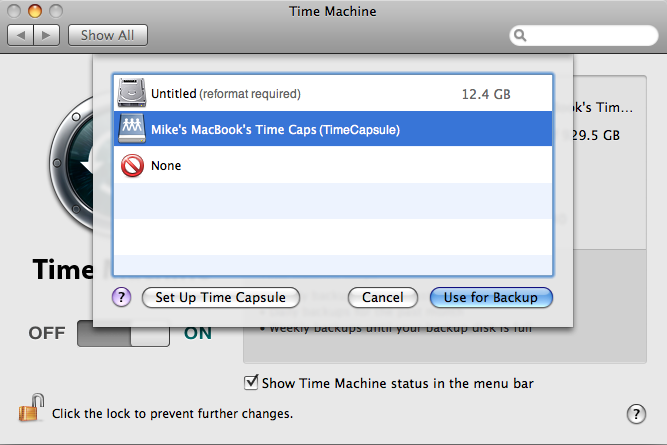
Needless to say, I selected the disk icon and hey presto, Time Machine is up and running again, all the way back to March 2008.
Found this link on the Apple website, http://support.apple.com/kb/HT1300 and after reading it thought I’d do a hard reset from a switched on Time Capsule.
I opened the Airport Utility and set up the Time Capsule again, but when I tried to do a back up, it couldn’t do one. I couldn’t understand what was happening, but it turned out to be something simple.
After sweating for a few hours, and doing some more research, I got nowhere, after the second attempted hourly automated backup, an error screen dialog popped up suggesting I enter Time Machine and change the backup disk. It wasn’t selected by default, and I was reluctant to do so, in case my backups got overwritten.
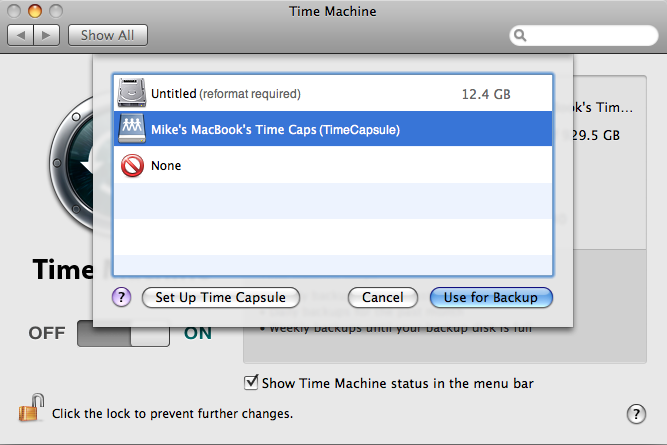
Needless to say, I selected the disk icon and hey presto, Time Machine is up and running again, all the way back to March 2008.
iPhone
Wednesday 10 September 2008 Filed in: Apple
I have now had my iPhone 3G for one and a half months and I really like it. I was waiting for the 3G version to come out, and never considered the 1st generation model, as I had a bit of time on my old contract.
In my day to day work, the iPhone performs really well. Favourite apps include MileBug, a car mileage logging program. I really like the Maps program, especially the integration with the Contacts, so when I search for a company...various map pins drop onto the screen. If you choose one, the details are passed into the Contacts app, and all the available details are clearly seen. Then you have various navigation/mapping options shown. It’s really quite fast.
Back to the Maps app, I do find if you travel quite briskly the redraw rate of the surrounding area isn’t good enough. If you click on satellite it’s even slower, and all you’ll see the blue dot pulsing and the road frantically drawing to catch up.
SMS text presentation is excellent, and the conversation format is really useful, but the QWERTY layout is cumbersome and fiddly to use. The lack of MMS Picture messaging is disappointing, although you can attach pictures to emails no problems. In the UK on the O2 network you have to go to the O2 website to collect MMS messages from other phones, which is again a bit cumbersome.
I think my two major dislikes are the QWERTY keyboard, although there is more room to hit keys in some apps if you rotate the phone into landscape mode and the camera, which is absolutely disgusting in low light, and images are very soft looking. I took some reference pics for work use, as I’d left Canon G9 at home, and boy were those pics bad.
Overall, the apps available in the Apps Store, and the ease of use, apart from the QWERTY pad, the iPhone is a top bit of kit, just upgrade the camera, and give us turn by turn GPS please.
Next phase is to get the VPN working, and I won’t have to lug the Acer laptop around (not allowed to use the MacBook for work)
In my day to day work, the iPhone performs really well. Favourite apps include MileBug, a car mileage logging program. I really like the Maps program, especially the integration with the Contacts, so when I search for a company...various map pins drop onto the screen. If you choose one, the details are passed into the Contacts app, and all the available details are clearly seen. Then you have various navigation/mapping options shown. It’s really quite fast.
Back to the Maps app, I do find if you travel quite briskly the redraw rate of the surrounding area isn’t good enough. If you click on satellite it’s even slower, and all you’ll see the blue dot pulsing and the road frantically drawing to catch up.
SMS text presentation is excellent, and the conversation format is really useful, but the QWERTY layout is cumbersome and fiddly to use. The lack of MMS Picture messaging is disappointing, although you can attach pictures to emails no problems. In the UK on the O2 network you have to go to the O2 website to collect MMS messages from other phones, which is again a bit cumbersome.
I think my two major dislikes are the QWERTY keyboard, although there is more room to hit keys in some apps if you rotate the phone into landscape mode and the camera, which is absolutely disgusting in low light, and images are very soft looking. I took some reference pics for work use, as I’d left Canon G9 at home, and boy were those pics bad.
Overall, the apps available in the Apps Store, and the ease of use, apart from the QWERTY pad, the iPhone is a top bit of kit, just upgrade the camera, and give us turn by turn GPS please.
Next phase is to get the VPN working, and I won’t have to lug the Acer laptop around (not allowed to use the MacBook for work)
