Mountain Lion Upgrade and SharkFX not activating (fixed)
Saturday 28 July 2012 Filed in: Apple
I upgraded to Mountain Lion the other day on the iMac, and when I went to open SharkFX, I got this screen.
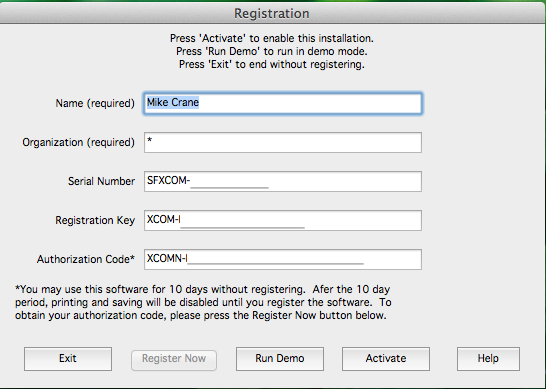
So you click on “Activate” and the screen redraws and loops endlessly showing this same window, unless you click on “Run Demo” or “Exit”
After asking a question on Twitter and Googling to no avail, I thought I’d better fix it myself. After relocating the application into my user folder, I got a different error message, which pointed to a permissions issue, so I clicked on “Get Info” and all was revealed.
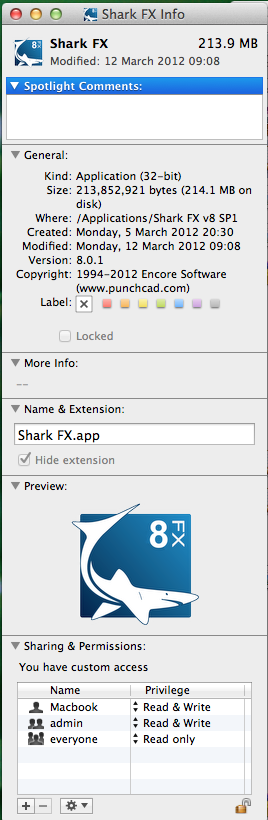
There was no user assigned to the iMac even though the application was present. So a quick mod to include me aka Mike Crane in the “Sharing & Permissions” soon had it sorted
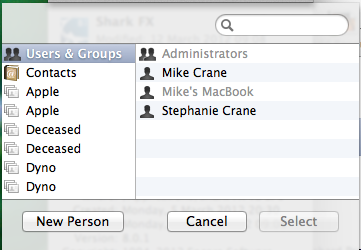
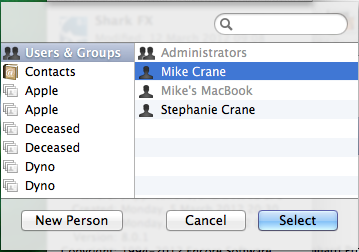
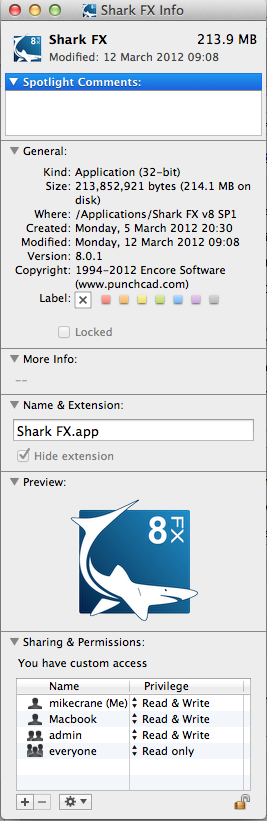
Once I restarted the iMac I was good to go again, and Shark FX loaded no problem.
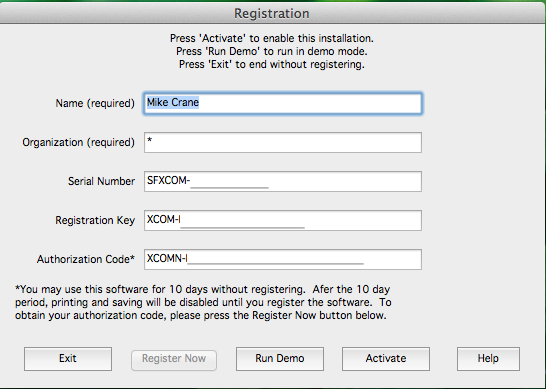
So you click on “Activate” and the screen redraws and loops endlessly showing this same window, unless you click on “Run Demo” or “Exit”
After asking a question on Twitter and Googling to no avail, I thought I’d better fix it myself. After relocating the application into my user folder, I got a different error message, which pointed to a permissions issue, so I clicked on “Get Info” and all was revealed.
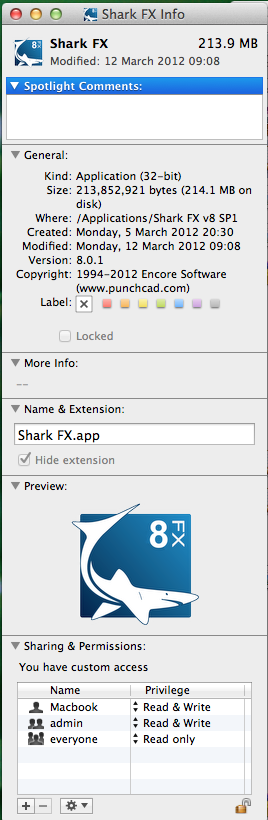
There was no user assigned to the iMac even though the application was present. So a quick mod to include me aka Mike Crane in the “Sharing & Permissions” soon had it sorted
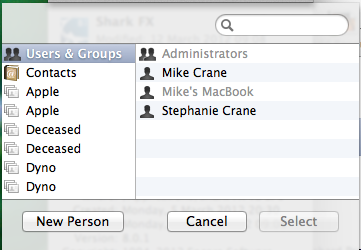
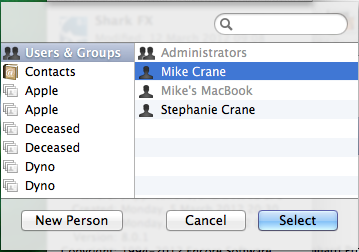
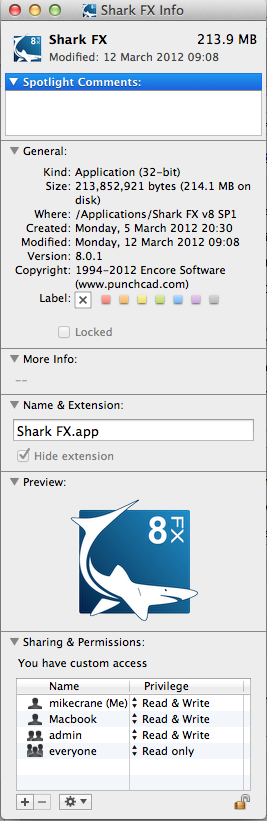
Once I restarted the iMac I was good to go again, and Shark FX loaded no problem.
